Electronic transport measurements of the anomalous Hall effect can probe properties of a frustrated kagome spin ice that are hidden from conventional thermodynamic and magnetic probes.
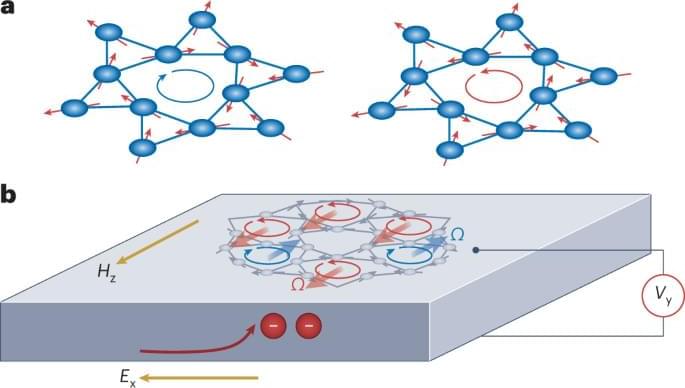
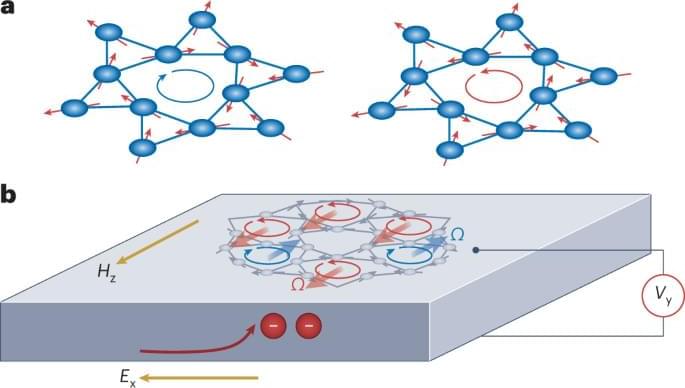
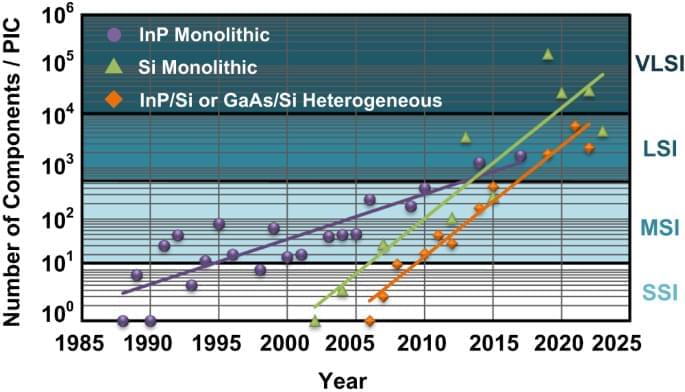
Using ideas drawn from celestial mechanics, a US research team shows how light can be channeled through a clear, uniform dielectric—without waveguides or total internal reflection.
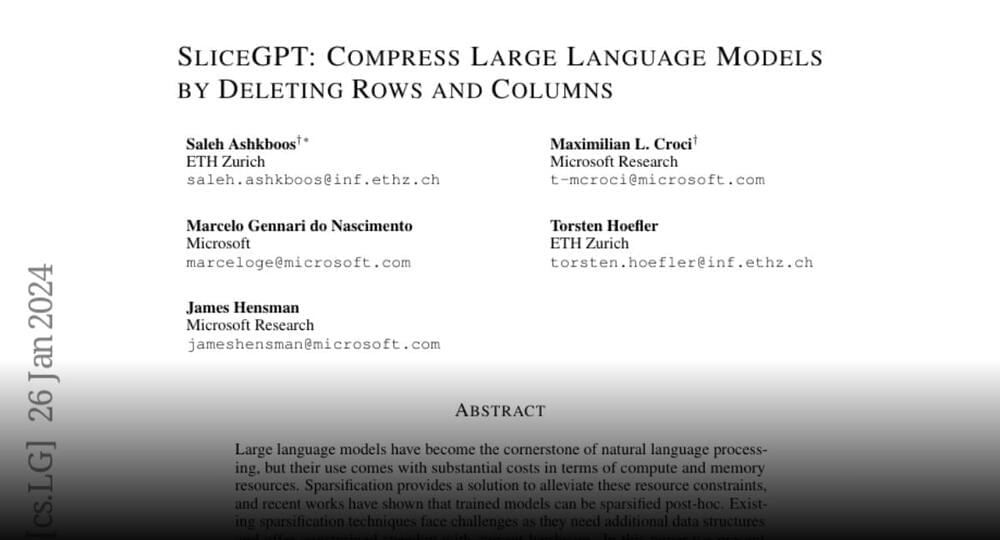
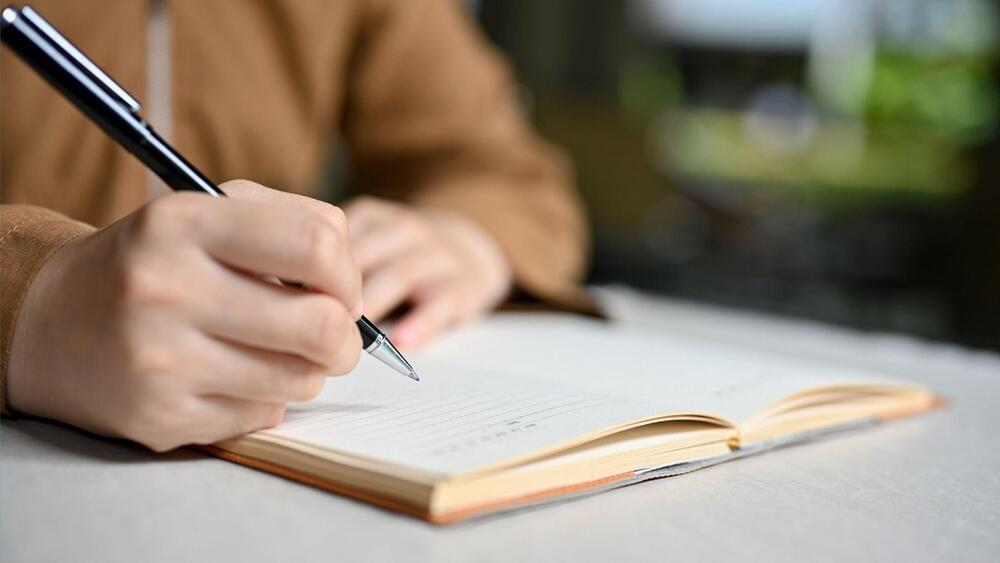
MIT’s new shoe design customizes the running experience, ensuring optimal performance through a tailored fit—a transformation in sneaker technology.
MIT engineers release a model for sneaker design, offering runners a future where shoes are as unique as their stride.

Solitons on demand.
‘We demonstrate solitons that are stable in a ring laser and form spontaneously with tuning laser bias, eliminating the need for an external optical pump.
A soliton is a self-reinforcing solitary wave that maintains its shape and travels at a constant speed.
Free-running stable optical dissipative solitons, called Nozaki–Bekki solitons, are created in a ring semiconductor laser; their spontaneous formation with tuning of laser bias eliminates the need for an external optical pump.

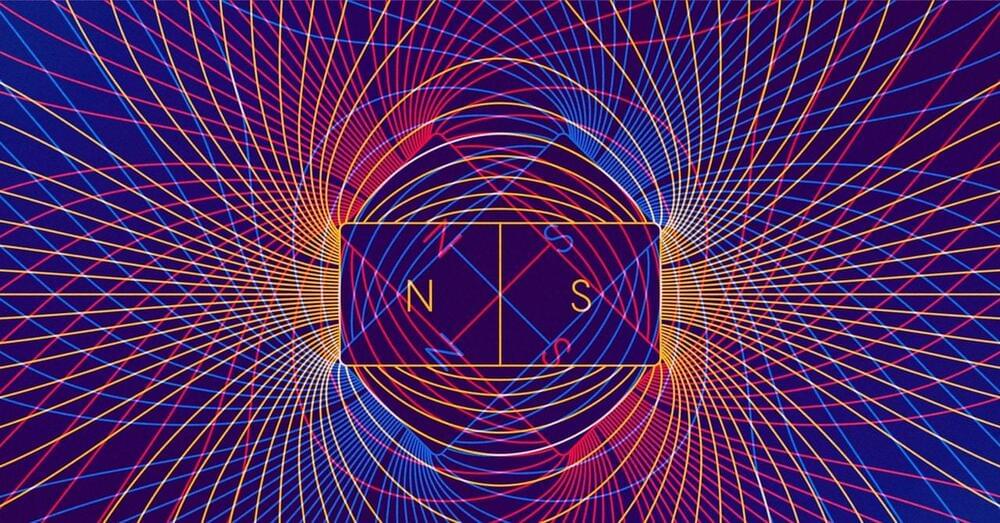

People often form strong emotional attachments with their companion animals.
Pet owners forced to be separated from their animals in crisis situations, including those who are victims of domestic violence, are suffering from a lack of support services needed to protect them.
These are the findings of a new review of 27 years of international research, published in the journal Anthrozoös, which unveils the increased risks to both safety and psychological well-being when people are faced with the threat of forced separation from their pets.
The results provide important insights towards addressing the challenges arising from domestic violence, homelessness or natural disasters that can threaten the bond between humans and their pets.